今回は選択不能とチェックボックスなどをデザイン
前回は疑似セレクトボックスの利用によって、
それと今回はその前に、
まずは完成サンプルをみてください。
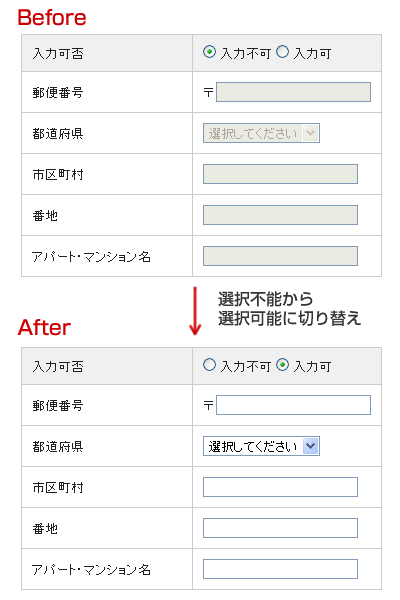
選択不能状態にしておくには、
完成サンプルにいたるまで、
disabled状態のフォーム
まずは実際にdisabled状態で、
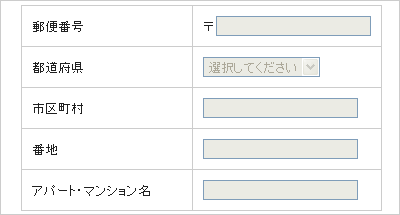
HTMLに直接disabled="disabled"をいれてあります。HTMLに直に書いてしまうと、
ではまず、
disabledを解除するボタン
ボタンを押したら選択可能状態にする仕組みを入れてみます。
jQuery(function($){
$('button').click(function(){
$(':disabled','#formDemo').removeAttr('disabled');
return false;
});
});「<button>」
disabled状態になっている要素を取り扱う場合は、
.attr()でdisabledを削除例
removeAttrにてdisabledを削除するほうが確実ですが、
しかし、
ラジオボタンで切り替え
ここまで、
先ほどまでにサンプルに、
<tr>
<th class="check">入力可否</th>
<td class="check">
<input name="disabledRadio" type="radio" id="disabledRadio" checked="checked" />
<label for="disabledRadio">入力不可</label>
<input type="radio" name="disabledRadio" id="enabledRadio" value="" />
<label for="enabledRadio">入力可</label>
</td>
</tr>そして切り替えをするScriptです。
jQuery(function($){
$('#disabledRadio').attr('checked','checked');
$('input,select','#formDemo').not('[name=disabledRadio]').attr('disabled','disabled').val('');
$('input[name="disabledRadio"]:last').click(function(){
$(':disabled','#formDemo').removeAttr('disabled');
});
$('input[name="disabledRadio"]:first').click(function(){
$('input,select','#formDemo').not('[name=disabledRadio]')
.attr('disabled','disabled').val('');
});
});最初の部分は初期状態にするリセットのようなもので、
あとは、
入力可をチェックした際は、
今回はラジオボタンでの切り替えにしたため、
シンプルな機能であれば、
入力内容の一時保存
入力内容を一時保存しておく方法はcookieを使うなどの方法も考えられますが、
dataメソッドは、
jQuery(function($){
$('#disabledRadio').attr('checked','checked');
$('input,select','#formDemo').not('[name=disabledRadio]').attr('disabled','disabled').val('');
$('input[name="disabledRadio"]:last').click(function(){
$(':disabled','#formDemo').each(function(){
$(this).removeAttr('disabled');
if($(this).data('valueLog')){
$(this).val($(this).data('valueLog'));
};
});
});
$('input[name="disabledRadio"]:first').click(function(){
$('input,select','#formDemo').not('[name=disabledRadio]').each(function(){
$(this).data('valueLog',$(this).val())
.attr('disabled','disabled').val('');
});
});
});各セレクタに、
今回の例で言うと、

一度入力して、
dataを使うことで、
さて、
ラジオボタンのデザイン変更
ラジオボタンやチェックボックスもJavaScriptを使うことで、
擬似的というのは、
使用した画像


jQuery(function($){
var img = 'images/radio.gif',
img_on = 'images/radio_on.gif';
$(':checked').removeAttr('checked');
$('.radioImg input:radio').hide().after('<img src="' + img + '" />');
$('.radioImg input:radio:hidden').next().click(function(){
$('.radioImg :checked').removeAttr('checked');
$(this).attr('src',img_on)
.siblings().attr('src',img);
$(this).prev().attr('checked','checked');
});
$('label').click(function(){
$(this).prev().trigger('click');
});
/*以下おまけ*/
$('button').click(function(){
if($('[name="gender"]:checked').length > 0 && $('[name="gender2"]:checked').length > 0){
alert('チェックされた値は「' + $('[name="gender"]:checked').val() + '」と「' + $('[name="gender2"]:checked').val() + '」');
}else {
alert('チェックされていない項目があります');
}
});
});

今回はimg要素の追加もJavaScript側で設定してあり、
Scriptの最初の部分(5行目)でデフォルトのラジオボタンを.hide()で非表示にし、
label部分をクリックした際は、
今回画像の切り替えのURLはスクリプト内で変数に入れて実行してありますが、
チェックボックスのデザイン変更
ラジオボタン同様に、
使用した画像


jQuery(function($){
var img = 'images/check.gif',
img_on = 'images/check_on.gif';
$(':checked').removeAttr('checked');
$('.checkImg input:checkbox').hide().after('<img src="' + img + '" />');
$('.checkImg input:checkbox:hidden').next().toggle(function(){
$(this).attr('src',img_on);
$(this).prev().attr('checked','checked');
},function(){
$(this).attr('src',img);
$(this).prev().removeAttr('checked');
});
$('label').click(function(){
$(this).prev().trigger('click');
});
/*以下おまけ*/
$('button').click(function(){
var colorElm ='',
colorElm2 = '';
$('[name="color"]:checked').each(function(){
colorElm += $(this).val();
});
$('[name="color2"]:checked').each(function(){
colorElm2 += $(this).val();
});
alert('チェックされた値は「' + colorElm + '」と「' + colorElm2 + '」');
});
});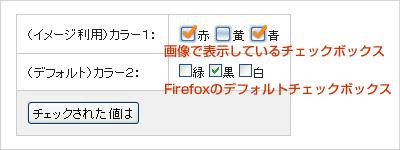
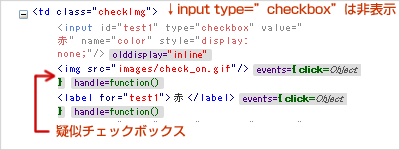
基本は先ほどの疑似ラジオボタンと同じですが、
前回のセレクトボックスでもそうですが、




