ボトムアップ方式による分割の例
それではいよいよコード分割の過程を見ていきましょう。ここではボトムアップ方式でコードを分割していきます。
例で使用するコードは、
<?xml version="1.0" encoding="UTF-8"?>
<data>
<divisions>
<division index="1">
<id>1001</id>
<name>div1</name>
</division>
<division index="2">
<id>1002</id>
<name>div2</name>
</division>
...
</divisions>
<users>
<user index="12">
<name>user1</name>
</user>
<user index="13">
<name>user2</name>
</user>
...
</users>
</data>Step1:ベタなコードで書いてみる
まずベタに処理を実装してみます。完成したコードはリスト2、
@Path("api/step1")
public class XmlApiAction extends Action {
public HttpServletResponse response;
public UserService userService;
public ActionResult index() throws Exception {
List<Division> divs = userService.getDivisions();
List<User> users = userService.getUsers();
int rowIndex = 1;
// ①XMLを作成するためにDocumentオブジェクトを準備
DocumentBuilderFactory factory =
DocumentBuilderFactory.newInstance();
DocumentBuilder builder = factory.newDocumentBuilder();
Document doc = builder.newDocument();
// ②ルート要素の追加
Element rootNode = doc.createElement("data");
doc.appendChild(rootNode);
// ③組織要素の追加
Element divisionsNode = doc.createElement("divisions");
int rowIndex = 1;
for (Division div: divs) {
Element node = doc.createElement("division");
node.setAttribute("index", String.valueOf(rowIndex++));
Element idNode = doc.createElement("id");
idNode.setTextContent(div.getId());
node.appendChild(idNode);
Element nameNode = doc.createElement("name");
nameNode.setTextContent(div.getName());
node.appendChild(nameNode);
divisionsNode.appendChild(node);
}
rootNode.appendChild(divisionsNode);
// ④ユーザ要素の追加
Element usersNode = doc.createElement("users");
for (User user : users) {
Element node = doc.createElement("user");
node.setAttribute("index", String.valueOf(rowIndex++));
Element nameNode = doc.createElement("name");
nameNode.setTextContent(user.getName());
node.appendChild(nameNode);
usersNode.appendChild(node);
}
rootNode.appendChild(usersNode);
// ⑤DocumentオブジェクトをXML文字列への変換
TransformerFactory transFactory =
TransformerFactory.newInstance();
Transformer transformer = transFactory.newTransformer();
DOMSource source = new DOMSource(doc);
// ⑦レスポンスにXMLを出力
StreamResult result =
new StreamResult(response.getOutputStream());
transformer.transform(source, result);
return new Direct();
}
}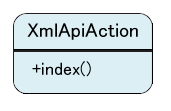
①でXMLを作成する準備としてDocumentオブジェクトを作成しています。JavaではDOM
比較的単純な処理なのでこれでも問題なさそうですが、
- 要素を作成する部分など共通的な処理をメソッド抽出することで、
可読性が高まる部分がある - 一部でしか使用していないのにスコープが長い変数
(factory、 builder、 rootNodeなど) が存在する - 1メソッドのコードが長いため、
処理の流れや全体像を把握しにくい
それでは、


