前回はお気に入り機能を中心に説明してきました。自分の興味と合うユーザーや、
ただ、
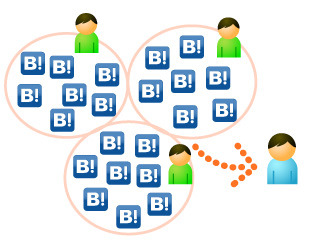
こういった場合に役に立つのが、
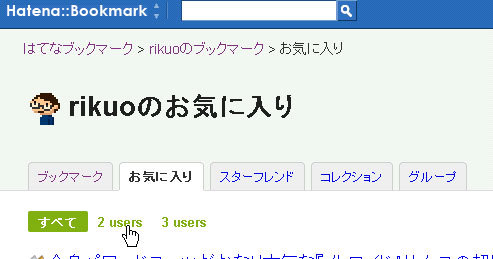
ここではとりあえず
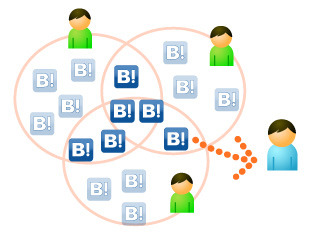
このとき、
このオプションを活用すれば、
新着エントリーでも絞り込む
そして、

新着エントリーも同じように、

図5でマウスが指しているところのリンクを見ると
URLの末尾の数字で最低人数の指定をしています。つまりこの場合は5users
- http://
b. hatena. ne. jp/ entrylist?sort=hot&threshold=10 - http://
b. hatena. ne. jp/ entrylist?sort=hot&threshold=25 - http://
b. hatena. ne. jp/ entrylist?sort=hot&threshold=50 - http://
b. hatena. ne. jp/ entrylist?sort=hot&threshold=100
そうすることで上から順に 10人以上、
さらに以前にも紹介した、
- http://
b. (タグhatena. ne. jp/ t/cooking 「cooking」 の新着エントリー) - http://
b. (カテゴリーhatena. ne. jp/ entrylist/ fun 「おもしろ」 の新着エントリー)
これにそれぞれ指定すると
- http://
b. hatena. ne. jp/ t/cooking?sort=hot&threshold=50 - http://
b. hatena. ne. jp/ entrylist/ fun?sort=hot&threshold=50
このようになります。
またサイトごとの新着エントリーについても以前紹介しましたね。
http://b.hatena.ne.jp/entrylist?sort=hot&url=http://gihyo.jp/たとえば、
このようにして、
わざわざ書き換えなくても
ただ、
ブラウザのFirefox、
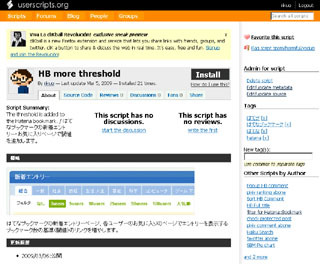
左段の右上にある

このGreasemonkeyを利用して、

Firefoxということでちょっと難しいかもしれませんが、



